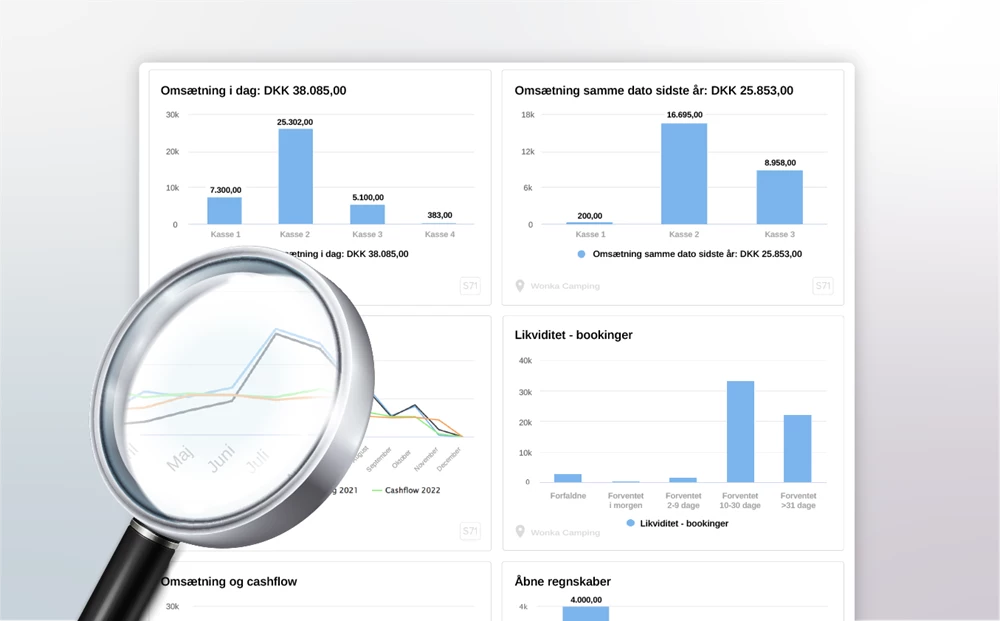Now it's easier to plan your company's resource allocation
The web version provides all the same viewing options as the PC version. This means that you can easily monitor all activities in your business and meet potential challenges in a timely manner and more easily plan the company's resource allocation.
(The web version is available to all CompuSoft users with online booking or data-gateway. Enter the link compusuite.dk/dashboard in your browser to access dashboards from, for example, your mobile phone.)